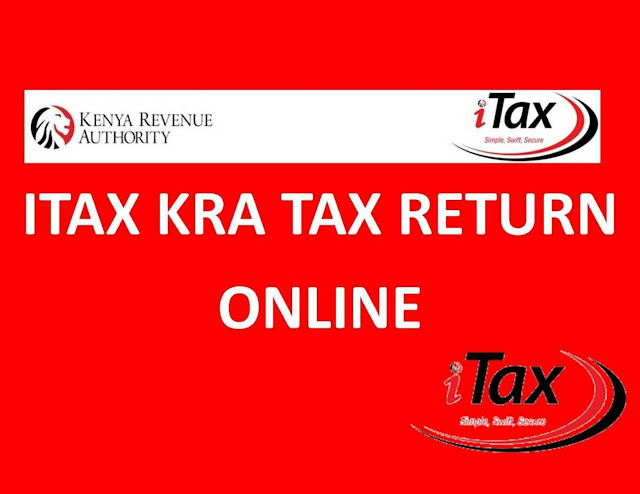 |
| How to file tax returns in Kenya |
Filing returns in Kenya can be a daunting task, especially for individuals who have never done it before. However, with the right information and guidance, filing returns in Kenya can be a seamless process. This article provides a step-by-step guide on how to file returns in Kenya.
Step 1: Register for a KRA PIN
Before you can file your returns in Kenya, you need to have a KRA PIN. A KRA PIN is a unique identification number that is issued by the Kenya Revenue Authority (KRA). You can register for a KRA PIN online or by visiting a KRA service center. To register for a KRA PIN online, you will need to visit the KRA iTax portal and follow the registration process. You will be required to provide your personal details, such as your name, ID number, and email address. Once you have registered for a KRA PIN, you will receive an email with your PIN and instructions on how to activate your iTax account.
Step 2: Collect your P9 form
A P9 form is a document that shows your total income and tax deductions for the year. Your employer is responsible for issuing you with a P9 form at the end of the tax year. You can also download your P9 form from the KRA iTax portal if you have an activated iTax account. Your P9 form will provide you with the information you need to complete your tax returns.
Step 3: Log in to your iTax account
To file your returns in Kenya, you need to have an activated iTax account. You can log in to your iTax account using your KRA PIN and password. Once you have logged in to your iTax account, you will be able to access the tax returns form.
Step 4: Complete the tax returns form
The tax returns form is a document that requires you to provide information about your income, tax deductions, and other relevant details. You will need to provide accurate information to avoid penalties for submitting false information. You can save your progress as you complete the form and come back to it later if you need to.
Step 5: Submit your tax returns form
Once you have completed the tax returns form, you need to submit it. You will be required to provide your digital signature, which you can generate using your KRA PIN and password. After you have submitted your tax returns form, you will receive an acknowledgment receipt. You can download and print the receipt for your records.
Step 6: Pay any outstanding taxes
If you have any outstanding taxes, you need to pay them before the deadline. You can pay your taxes using various payment methods, including M-PESA, bank transfer, or by visiting a KRA service center. To pay your taxes through M-PESA, you need to follow the following steps:
- Go to the M-PESA menu and select Lipa Na M-PESA.
- Select Pay Bill and enter the KRA Pay Bill number (572572).
- Enter your KRA PIN as the account number.
- Enter the amount you want to pay.
- Enter your M-PESA PIN and confirm the transaction.
Once you have paid your taxes, you need to log in to your iTax account and confirm the payment. You will receive an acknowledgment receipt for your payment.
Conclusion
In conclusion, filing returns in Kenya is a straightforward process if you have the right information and guidance. You need to have a KRA PIN, collect your P9 form, log in to your iTax account, complete the tax returns form, submit your tax returns form, and pay any outstanding taxes before the deadline. You can also seek professional assistance if you need help filing your returns. By following these steps, you can avoid penalties and stay compliant with filing deadlines.




.png)






0 comments:
Post a Comment